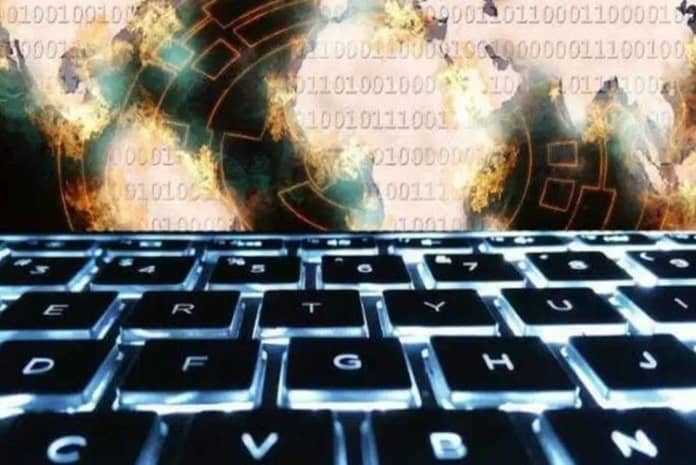(By Lindsay Crafford, LogMeIn)
Spring cleaning season is here! As you make your to-do list for decluttering and deep cleaning, be sure to add digital clean-up to your list, too.
Why a digital clean-up? When we’re busy with our day-to-day schedules, it’s easy to procrastinate on necessary security upkeep. If you wait too long, though, not only will your digital space start to get cluttered, you’ll also leave yourself more at risk of cyber attacks and identity theft.
With the help of a password manager, you can quickly do a security check-up on your devices. Routine maintenance and some digital decluttering will keep your digital spaces easy-to-use.
Here are six digital clean-up tasks you’ll want to check off as we enter spring:
- Replace old, weak passwords
Passwords are often the only thing that stands between you and a hacker. Every account should have a different password. Even if you’re using a generated password, it’s a good idea to replace each password about once a year, especially for important accounts like online banking, emailand social media. A built-in password generator makes quick work of that process by allowing you to create and store an updated password in just a few clicks.
Other times you should update a password include:
- When a site has disclosed a data breach
- When you’ve had to log in on a public or shared device
- When there is evidence of malware or other security issues on your device
- When there is evidence of unauthorized access to your account
- After you shared a login with someone that no longer needs to use it
- Check your security score
And speaking of replacing passwords, use a Security Dashboard to see how your security score looks. A security dashboard will also help you identify weaknesses in your password security. By honing in on the trouble spots, you can quickly replace those passwords and improve your scores.
- Update all apps, extensions and devices
On every device, go into the settings of every app, extension, browser and even your operating system itself. Check for updates, and if any are available, let them run. Updates include essential security and usability fixes, so don’t delay upgrading to the latest versions available.
- Back up, now
Too many people skip the critical task of backing up files, photos and other personal data to an external hard drive or third-party service. Better yet, do both. Having a backup – and a back-up of your back-up – ensures that failed hard drives, account takeovers or stolen devices won’t result in the loss of sensitive information and irreplaceable memories.
- Make a fresh start
Most websites now utilize cookies to track your web activity and advertise to you accordingly. Clearing your browser cache and cookies is one way to start over with a blank slate. You might also want to look into an extension like AdBlock Plus to reduce popups, ads, and “malvertizing.”
- Add two-factor authentication
Two-factor authentication is a lot more common now and a lot easier to use thanks to smartphones and push notifications. Take the time to set up a two-factor authentication app and turn it on wherever you can. Accounts that most likely offer two-factor include:
- Online banking & finance management
- Social media
- E-retailers like Amazon
- Healthcare
- Streaming services like Netflix
If you’re not sure, check an account’s security settings or Google “two-factor authentication + the name of the service.”
Spring is a time of renewal and rejuvenation, so declutter and secure your digital life with these easy steps. Take time now to give yourself a fresh start for the vernal season. Happy (digital) spring cleaning!