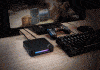Cadyce has introduced its latest addition to the list. CA-DDS, a Thunderbolt 3 Port Compatible Desktop Docking Station that is designed to take your work experience to a whole new level. It is an ideal platform to expand the functionality of your laptop computer. This futuristic piece of tech by the tech giant Cadyce is a must-have if you are the one who seeks to simplify your workspace. Connect Cadyce Desktop Docking Station to your laptop and then to all the multiple devices which you need and build your workstation without the hassle. Simplify your needs with Cadyce sophistication.
Multi-task, hassle-free
While most laptops and computers offer the option of one Thunderbolt 3 port, up to three regular USB ports, and single video interface options, having a docking station expands the possibilities of your device. A docking device packs all that you need to enlarge your workstation according to your needs. Most docking stations provide HDMI or VGA ports to add more monitors to your device. Cadyce Desktop Docking Station gives the option of both HDMI and VGA at the same time. Professional workstations will be enhanced beyond imagination with the new CA-DDS. You can enhance the capabilities of your laptop, like multiple screens, keyboards, microphones, speakers, multiple flash drives all at once.
Save the space and tussle of wires at your workstation with the Cadyce Desktop Docking Station, which provides you with the option of connecting multiple flash drives, memory cards, audio jack, and even high-speed charging of your phones and tablets. The Thunderbolt 3 Port Compatible Desktop Docking Station offers multiple ports like Gigabit Ethernet, HDMI, VGA, USB 3.0, and USB-C PD charging (100W) port to your USB-C enabled computer.
Desktop docking station: The ideal office device
Most professional workspaces require more than one screen via HDMI or VGA, multiple USB ports, Ethernet LAN, Wi-Fi, charging stations, memory card slots, and whatnot. While the laptop is limited in its capabilities, docking stations introduce the option of widening the scope of your accessibility. Such a docking station is ideal for office and gaming purposes. It also negates the fact that you need a bulkier desktop for office purposes. With the docking station, your laptop is endowed with as much functionality as the desktop computer.
The new CA-DDS is just the tool you need to convert your laptop into a fully functional workstation. It is designed to provide all that you need in one slick design. It is, in short, the ideal device to simplify your office and make it sophisticated at the same time.
Looks
The Cadyce Desktop Docking Station is slick and stylish. It’s all about looks as much it is about specs. It has a platform structure that is raised enough to allow space underneath it. This space is intended to tuck in a keyboard, a mouse and a microphone if you need an external one. It also allows air to pass through, allowing for the devices to vent their heat. The Aluminium body of the docking station allows it to hold the weight of the monitor or laptop on it without a worry. The design is elegant and minimalist. The silver matte finish and smooth edges give it a futuristic look. All the ports are on the backside of the docking station, neatly tucked away from sight.
Cadyce Desktop Docking Station is sleek and lightweight. It has a length of 369mm, a width of 241mm, and an elevation of 43mm. It is easy enough to carry in your laptop case as well. This compact piece of tech is even a fashion statement in itself!
Specifications
Cadyce Desktop Docking Station is packed with all the tech to convert your office into a well-equipped workstation. It has the latest tech and specs, all packed into a compact design. The features of the device are listed below:
· USB-C input, USB 3.0 output
· Support HDMI 4K Resolution up to 3840 x 2160 @ 30Hz
· Full HD VGA Resolution
· Support up to 5Gb/s Data Transfer through USB 3.0 ports
· Support 10/100/1000Mbps Bandwidth
· USB-C PD Charging (100W)
· USB 3.0 Fast Charging Ports (BC 1.2)
· Plug and Play
· VGA and HDMI Display at the same time
· Compatible with Mac OS and Windows Thunderbolt 3 Ports
· Supports SD/Micro SD card up to 2 TB
It is compatible with PC: Windows 10 or later, Thunderbolt 3 port, MAC: Mac OS High sierra 10.13 or later. These features enable your laptop or tablet to function much like a desktop and even more. Connect to the new Cadyce Desktop Docking Station for the ultimate computing experience.
Because modern-day technological workspace demands more than what a mere laptop can provide, the Cadyce Desktop Docking Station upgrades your device to a multi-functional workstation. Having a docking station at your workplace is very advantageous. Here are a few advantages of having a Desktop Docking Station.
Instead of fixing up monitors every time you need one, the CA-DDS allows you to connect two monitors at the same time using its HDMI and VGA ports. While most computers offer only one USB 3.0 Type-C port, Cadyce Desktop Docking Station offers two USB-C ports. In short, it is your one-stop solution for multi-functionality.
You can stop switching from your desktop computer for office and laptop for home every time you leave home. With the Cadyce Desktop Docking Station, you can merge them both in your laptop that you can easily carry around. Plug-in your laptop at your workplace into the Desktop Docking Station, and you are good to go.
You can do away with charger wires for your devices as the Cadyce Desktop Docking Device has a USB-C PD Charging (100W) that can charge your phone or tablet in no time.
Such a useful multi-purpose docking station at such an affordable price is hard to find in today’s technological market. But it is no longer a dream, thanks to tech-giant Cadyce. For more details, you can visit the website of Cadyce or have a chat with their user-friendly customer support. Bring the future of workstation in your life and make living hassle-free.